USB 3.1 Type C USB-C to SD SDXC Card Reader Adapter for Macbook & Cell Phone
Specifications
| Item name |
Card Reader |
| Color |
white |
| Material |
ABS |
| Size |
3.2*1.5*0.6CM |
| Weight |
11g |
| Connector |
USB 3.1 |
| Card slot |
TF |
Features
1. output photos from sd card into your type c device
2. With the Type C to SD Card Camera Reader, it's easy to download photos and videos from your digital camera to your type c mobile phones and tablets, so you can view them on the gorgeous Retina display and share them with family and friends.
3. The Type C to SD Card Camera Reader supports standard photo formats, including JPEG and RAW, along with SD and HD video formats, including MPEG-4.
4. Cable material: OD 3.0mm, RoHs pvc cable, pure cooper with foil shield
5. Color: white
Note:
1. The type c phone must with otg function;
2. The SD card speed must be less than 90M/second;
3. The SD card capacity must be ≤ 64GB
4. For import video, the video formart must be SD and HD video formats, including H.264 and MPEG-4;
5. if the photo and video is not from your camera but downloaded from other place. Please make sure to put the photo/video into the "DCIM" file of the SD card, and rename the photo to be IMG_0000(or IMG_0001,IMG_0002 and so son), rename the video to be MVI_0000(or MVI_0001, MVI_0002 and so son), then it will be able to imported to your Type C device successfully.

 Audited Supplier
Audited Supplier 
 Audited Supplier
Audited Supplier